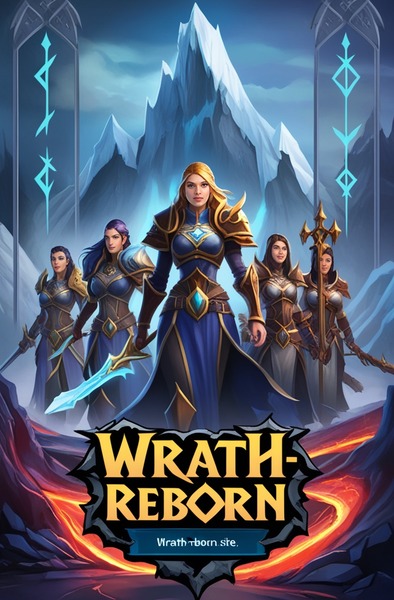How to Build a Private Server
This guide explains the high-level process for creating a private multiplayer game server.
It focuses on legally safe practices: use open-source engines/emulators, host only what you own or have permission to use,
and avoid distributing copyrighted client files. Always review the game’s EULA/ToS before proceeding.
Do not distribute proprietary client files or keys. Host only original or licensed content (maps, art, data). Respect trademarks and branding; use your own names, logos, and domains. Check local laws and platform ToS; private servers may violate terms even if not criminal. Server: Linux VPS or dedicated box (2–4 vCPU, 4–8 GB RAM to start). OS: Ubuntu/Debian (stable LTS preferred). Runtime: Depends on the project (C++/Go/Java/Python). Database: MariaDB/MySQL or PostgreSQL. Reverse Proxy: Nginx or Caddy with TLS. Version Control: Git for server code and configs.
A typical layout includes an auth/login service, one or more world/game services,
a database, and an optional web portal for account management.
Auth Service → validates accounts and directs clients to realms. Game/World Service → handles gameplay logic and maps. DB Layer → stores accounts, characters, items, and world data. Proxy/TLS → terminates HTTPS, rate-limits, and hides internals. Observability → metrics, logs, alerts. Install your language toolchain and database. Edit YAML/INI/TOML to point at your DB, set listen IP/ports, logging, and rate limits. Terminate HTTPS at Nginx and forward only the ports your server needs.
It depends on the game and what you host. Running open-source engines with original or licensed content is generally acceptable;
hosting or distributing copyrighted game assets or bypassing DRM/EULAs is risky and may violate ToS or law.
If permitted by licenses and local law, consider tasteful, transparent monetization (cosmetics, donations).
Avoid selling advantages that breach fairness or platform policies.
How to Build a Private Game Server (Legally & Safely)

Legal & Ethical Considerations
What You’ll Need
Architecture Overview
Step-by-Step Setup (High Level)
Provision the Server
# Linux basics
sudo adduser deploy && sudo usermod -aG sudo deploy
sudo apt update && sudo apt -y upgrade
sudo apt -y install git build-essential nginx ufw
sudo ufw allow OpenSSH && sudo ufw enable Install Dependencies
sudo apt -y install mariadb-server
sudo mysql_secure_installation Acquire a Legal Server Engine
git clone https://example.com/your-server-engine.git
cd your-server-engine && mkdir build && cd build
cmake .. && make -j$(nproc) Create Databases & Users
CREATE DATABASE game AUTHENTICATED BY '...';
CREATE DATABASE auth AUTHENTICATED BY '...';
CREATE USER 'gamesvc'@'localhost' IDENTIFIED BY 'strongpass';
GRANT ALL ON game.* TO 'gamesvc'@'localhost';
GRANT ALL ON auth.* TO 'gamesvc'@'localhost';5) Configure the Server
# .env (example)
DB_HOST=127.0.0.1
DB_USER=gamesvc
DB_PASS=strongpass
DB_GAME=game
DB_AUTH=auth
LOG_LEVEL=info6) Systemd Service
[Unit]
Description=Private Game Server - World
After=network.target mariadb.service
[Service]
User=deploy
WorkingDirectory=/srv/game/world
ExecStart=/srv/game/world/worldserver --config /srv/game/world/config.yml
Restart=on-failure
RestartSec=5
[Install]
WantedBy=multi-user.target7) Reverse Proxy & TLS
server {
server_name play.example.com;
listen 443 ssl http2;
ssl_certificate /etc/letsencrypt/live/play.example.com/fullchain.pem;
ssl_certificate_key /etc/letsencrypt/live/play.example.com/privkey.pem;
location /health {
return 200 "ok\n";
add_header Content-Type text/plain;
}
location /api/ {
proxy_pass http://127.0.0.1:8080/;
proxy_set_header Host $host;
proxy_set_header X-Forwarded-For $proxy_add_x_forwarded_for;
}
}8) Networking & Security
9) Accounts & Web Portal
10) Monitoring & Backups
Hardening Checklist
Content & Mods (Stay Compliant)
Launch & Operations
FAQ
Is running a private server legal?
Can I monetize?
Next Steps